



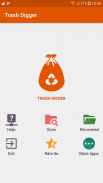







Descrizione di TrashDigger: Root Recovery
If you accidently deleted a file from your phone. You can use this tool to restore them back to your storage. This app support more than 150 file types, Wich gives you the opportunity to recovery all your videos, music, images, documents ... and more.
More than that it support support scanning internal and external memory.
HOW TO USE :
After starting the app you can press “Scan” Button from the menu to access scan section. After that you will have choice between two options which are:
1-BASIC SCAN : This type of scan doesn’t require root but it is limited to image search only. It will give you a good result but not as good as deep scan.
2-DEEP SCAN: This scan can give you the best result. And it support most known types of files including JPG,PNG,MP4,3GP,MP3,AMR...., But it requires your phone to be rooted.
If you choose the second option all what you have to do is to select the memory to scan (Internal Storage, Or external SD Card). And wait for results to appear.
Finally you can select files to recover from the list and press save button to store them in your storage again.
FEATURES :
1 - Scan both internal and external memory ( SD Card ).
2 - Easy to use.
3 – Fast Scan.
4 – Contains ROOT and NON ROOT mode .
5 - Restore all files types .
N.B :
This app may show some pictures even if they are not deleted yet. That because there is already some other copies of the same file in your phone’s memory. Just keep looking and you will find photos you are looking for.
This is not a recycle bin, it a standalone app that can recover files even ones that have been deleted before the app was installed.
Se hai cancellato accidentalmente un file dal tuo telefono. È possibile utilizzare questo strumento per ripristinarli nel proprio archivio. Questa app supporta più di 150 tipi di file, il che ti dà l'opportunità di recuperare tutti i tuoi video, musica, immagini, documenti ... e altro ancora.
Oltre a ciò supporta la scansione della memoria interna ed esterna.
COME USARE:
Dopo aver avviato l'app, puoi premere il tasto "Scan" dal menu per accedere alla sezione di scansione. Dopodiché avrai scelta tra due opzioni che sono:
1-BASIC SCAN : questo tipo di scansione non richiede root ma è limitato alla sola ricerca di immagini. Ti darà un buon risultato ma non buono come la scansione profonda.
2-DEEP SCAN : questa scansione può darti il miglior risultato. E supporta i tipi più noti di file tra cui JPG, PNG, MP4,3GP, MP3, AMR ...., ma richiede il telefono per essere rootato.
Se scegli la seconda opzione, tutto ciò che devi fare è selezionare la memoria da scansionare (Memoria interna, o scheda SD esterna). E aspetta che i risultati appaiano.
Infine è possibile selezionare i file da recuperare dall'elenco e premere il pulsante Salva per memorizzarli nuovamente nella memoria.
CARATTERISTICHE:
1 - Scansione della memoria interna ed esterna (scheda SD).
2 - Facile da usare.
3 - Scansione veloce.
4 - Contiene la modalità ROOT e NON ROOT.
5 - Ripristina tutti i tipi di file.
N.B:
Questa app potrebbe mostrare alcune immagini anche se non sono ancora state eliminate. Questo perché ci sono già altre copie dello stesso file nella memoria del telefono. Continua a cercare e troverai le foto che stai cercando.
Questo non è un cestino, è un'app standalone in grado di recuperare i file anche quelli che sono stati cancellati prima dell'installazione dell'app.








